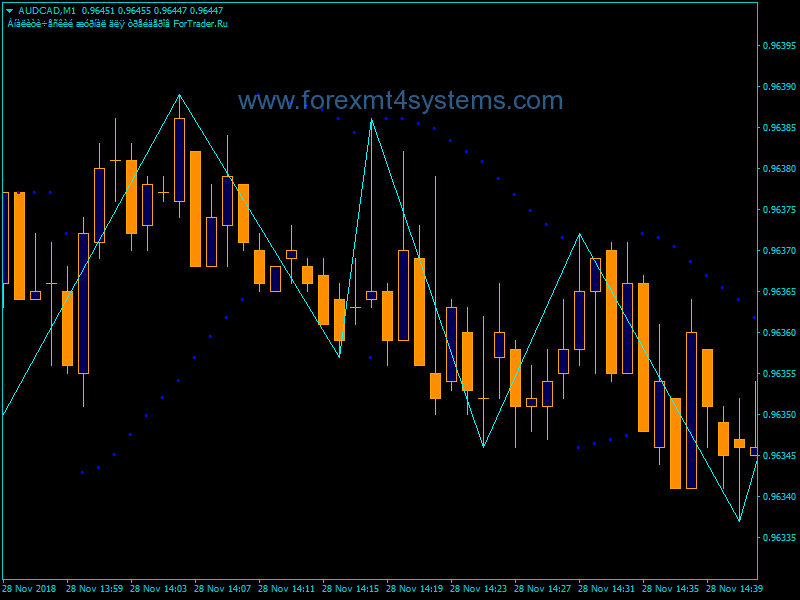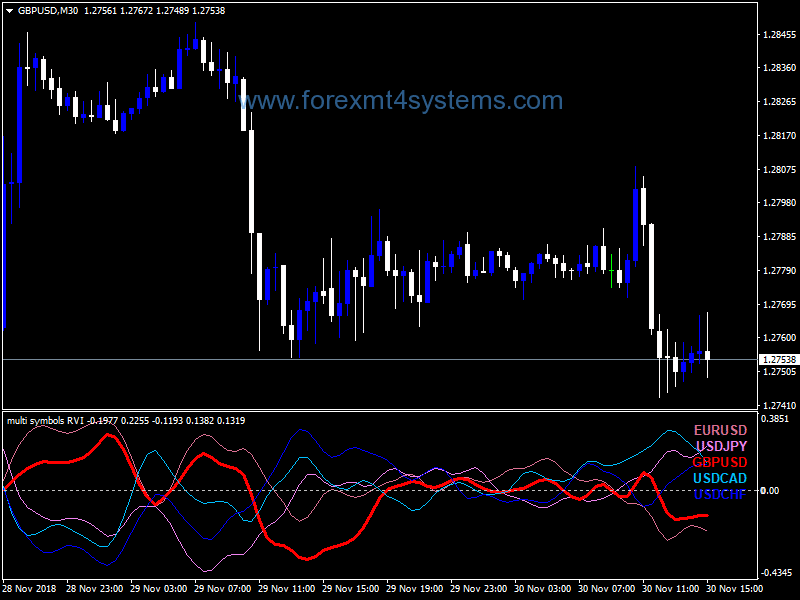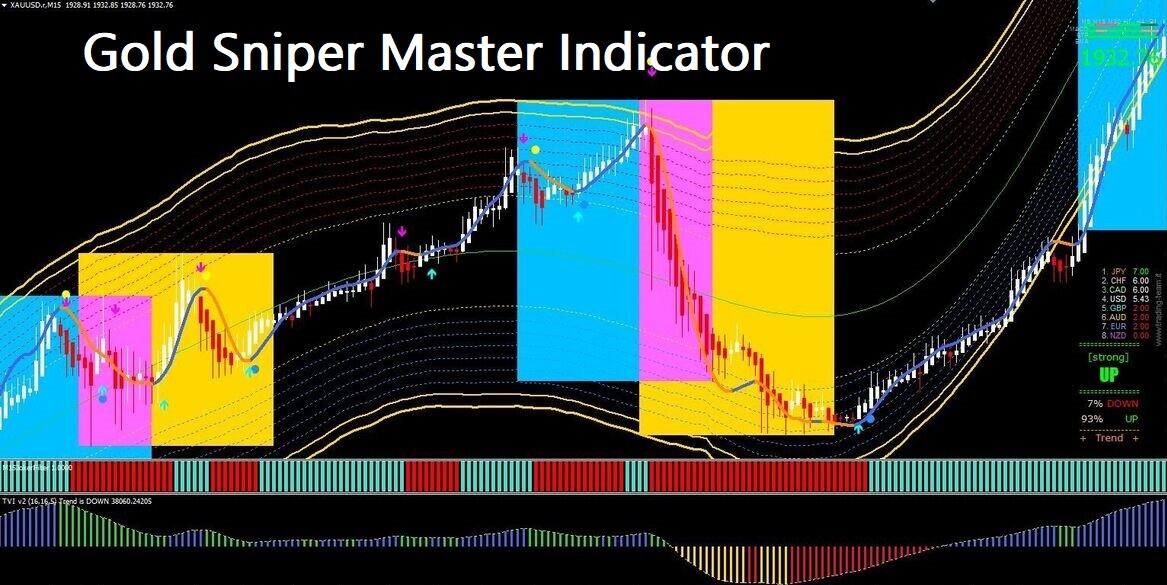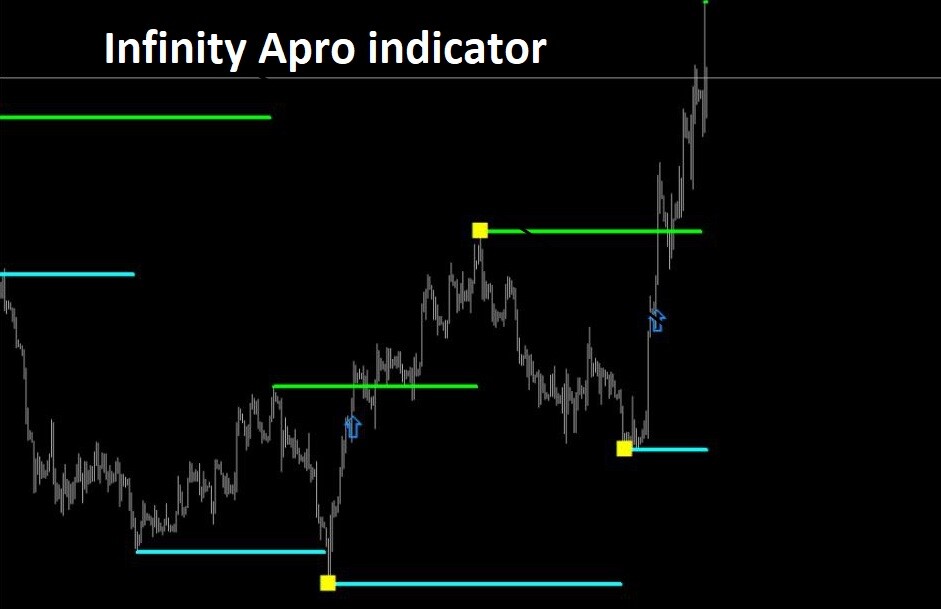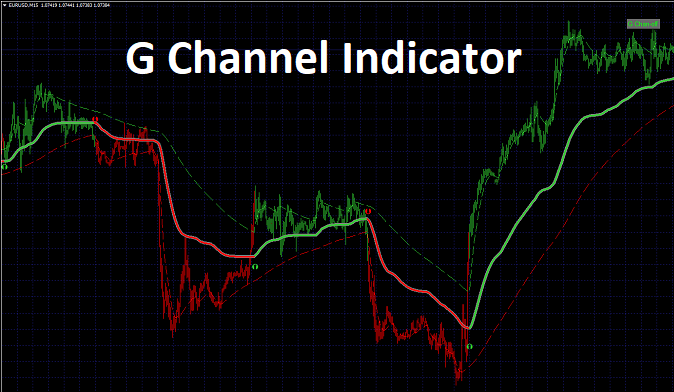Heiken Ashi Forex Indicator
Heiken Ashi Forex Indicator. Most profits (and losses) are generated when markets are trending–so predicting trends correctly can be extremely helpful. Many traders use candlestick charts to help them locate such trends amid often erratic market volatility. The Heikin-Ashi technique–“average bar” in Japanese–is one of many techniques used in conjunction with candlestick charts to improve the isolation of trends and to predict future prices.
Calculating the Modified Bars
Normal candlestick charts are composed of a series of open-high-low-close (OHLC) bars set apart by a time series. The Heikin-Ashi technique uses a modified formula:
- xClose = (Open+High+Low+Close)/4
o Average price of the current bar - xOpen = [xOpen(Previous Bar) + Close(Previous Bar)]/2
o Midpoint of the previous bar - xHigh = Max(High, xOpen, xClose)
o Highest value in the set - xLow = Min(Low, xOpen, xClose)
o Lowest value in the set
Constructing the Chart
The Heikin-Ashi chart is constructed like a regular candlestick chart (except with the new values above). The time series is defined by the user–depending on the type of chart desired (daily, hourly, etc.). The down days are represented by filled bars, while the up days are represented by empty bars. Finally, all of the same candlestick patterns apply.
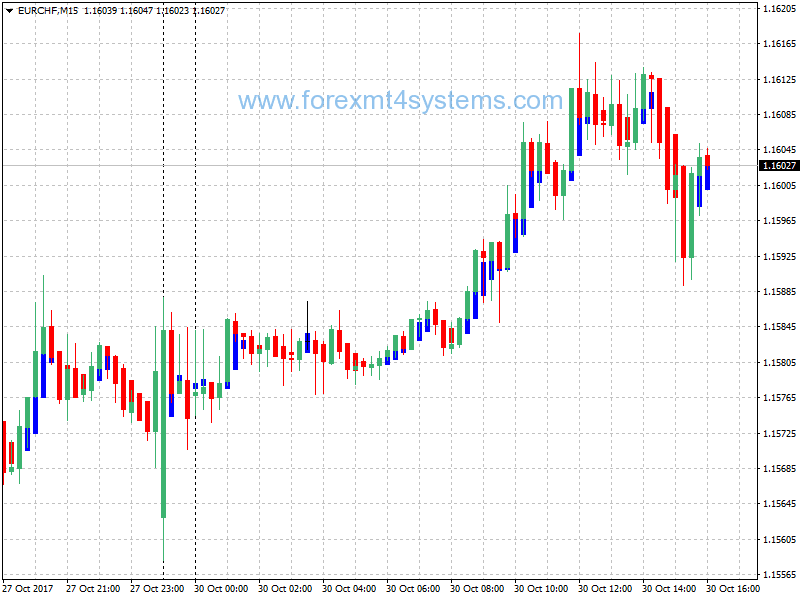
Heiken Ashi Forex Indicator Sell Signal:

Heiken Ashi Forex Indicator Buy Signal:
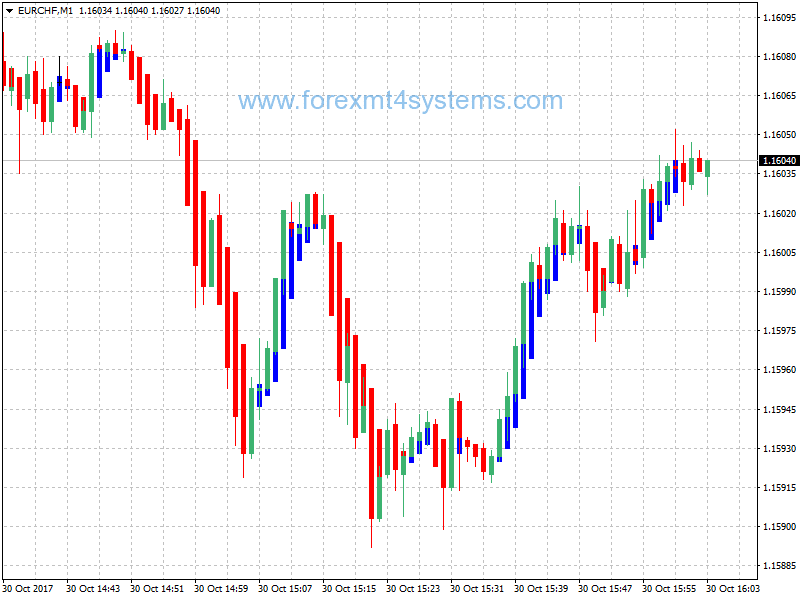
What does Forex Indicator mean?
A forex indicator is a statistical tool that currency traders use to make judgements about the direction of a currency pair’s price action. Forex indicators come in many types, including leading indicators, lagging indicators, confirming indicators and so on. Popular forex indicators include moving averages, relative strength index (RSI) and average true range (ATR). A forex trader must choose the indicators that fit his or her trading strategy.
How to install Three Colors Forex Indicator?
- Download Three Colors Forex Indicator.zip
- Copy mq4 and ex4 files to your Metatrader Directory / experts / indicators /
- Copy tpl file (Template) to your Metatrader Directory / templates /
- Start or restart your Metatrader Client
- Select Chart and Timeframe where you want to test your forex indicator
- Load indicator on your chart
How to uninstall Three Colors Forex Indicator?
To shut down an indicator, one has to remove it from the chart. At that, its drawing and recalculation of its values will stop. To remove an indicator from the chart, one has to execute its context menu commands of “Delete Indicator” or “Delete Indicator Window”, or the chart context menu command of “Indicators List – Delete”.